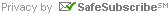Webinars STAGING prev next
Apr 28 2017
Setting up Webinar Audio on Smart Phones
If you have tried to connect to an NGS webinar on your smart phone or tablet and have had trouble hearing the audio, set the audio to connect automatically through your phone or via the Internet. Open the WebEx app and select the settings icon, then choose "Automatically Connect to Audio." For more information about how to participate in an NGS webinar on a smart phone or tablet, download the document below.